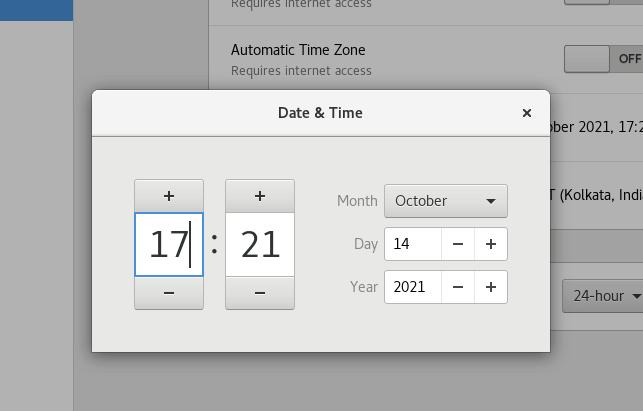How to Set Date and Time on Rocky Linux 8 Desktop and Server
Here are the two ways to set a date and time on Rocky Linux 8 or AlmaLinux using the command terminal and graphical user interface. There are many processes on the Linux operating system that requires the correct system date and time. Also, to update the system properly and other processes like cronjobs we must need the up-to-date time & date. However, Linux or any other OS automatically syncs the system time from the server, in case not or you want to change the timezone manually then let’s explore how to do that.
How to Set Date and Time on Rocky Linux 8 Desktop and Server
Linux Shout shows you how to set date and time on Rocky Linux 8 desktop and server.