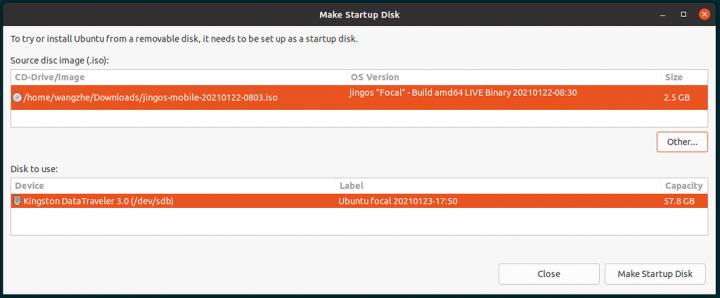The first preview version of JingOS has been released. JingOS is a Linux distribution optimized for touch screens.
JingOS v0.6 Release & Download
JingOS v0.6 is a preview version, which is not stable and lack of functions. If you are looking for a stable version that can be used for a daily driver, pls wait for v0.8 in March.
The features of JingOS v0.6 includes:
- JingOS desktop, lock screen, Control Center (No Wifi list for you to choose, you need to input wifi name and password to connect), Notification Center, Task Manager
- Install apps from Discover - KDE App Store
- Linux tablet apps created for JingOS, including Photos, Voice Memos, Media Player, Calendar, Calculator
- Touchpad gestures and screen gestures on SP6 and HM14 ( Click here for details 167 )
- World-class single instance
- SP6 touch driver optimized
- System language only supports English
The features that will be supported by v0.7 and v0.8, which will be released within the coming 2 months, include:
- JingOS App Store
- OTA service
- Dozens of new JingOS style controllers based on KDE Plasma Mobile
- Improve the compatibility of Linux desktop apps
- JingOS virtual keyboard, System Settings, File Manager, etc.
- Others will be announced later…
Official tested devices
- Surface Pro 6: The camera is not available, while all the other functions are good. (We are based on Surface Linux. According to the devices they support Supported Devices and Features · linux-surface/linux-surface Wiki · GitHub 335, JingOS should be able to support most Surface devices, but they have not been tested yet besides SP6
- Huawei Matebook 14 Touch Edition: Run JingOS perfectly
- The ISO released today is the x86_64bit LiveCD version, which can theoretically run on any x86_64bit device which can run Ubuntu
App List
KDE application
- Settings
- System settings
- KDE app store
- Terminal
- Camera
- File manager
Linux application
- WPS office
- Chromium browser
JingOS application
- Photos, Voice Memos, Media Player, Calendar, Calculator
JingOS v0.6 Release & Download