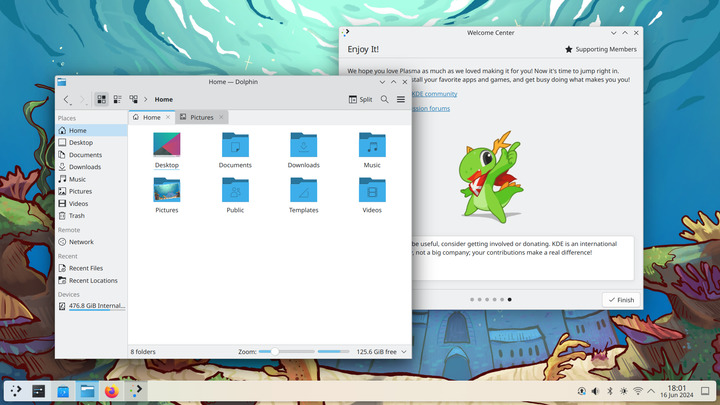The visual component of Edit Mode has been improved, including a smooth zooming effect. Plasma 6.1 on Wayland now remembers past sessions and opens them when users log out and restart. The keyboard's LED colors can now be synced to match the desktop's accent color, making it more visually appealing. The choices for quitting Plasma have been streamlined to only Shutdown and Cancel. Screen Locking lets users set the screen to act like a typical screensaver. Plasma 6.1 has two visual accessibility enhancements that make it easier to use the cursor. Shake pointer causes the pointer to enlarge when shaken, whereas Edge Barrier is excellent for multi-monitor setups.
Plasma 6.1
Plasma 6 hits its stride with version 6.1. While Plasma 6.0 was all about getting the migration to the underlying Qt 6 frameworks correct (and what a massive job that was), 6.1 is where developers start implementing the features that will take you desktop to a new level.
In this release, you will find features that go far beyond subtle changes to themes and tweaks to animations (although there is plenty of those too), as you delve into interacting with desktops on remote machines, become more productive with usability and accessibility enhancements galore, and discover customizations that will even affect the hardware of your computer.
These features and more are being built directly into Plasma's Wayland version natively, avoiding the need for third party software and hacky extensions required by similar solutions implemented in X.
Things will only get more interesting from here. But meanwhile enjoy what will land on your desktop with your next update.