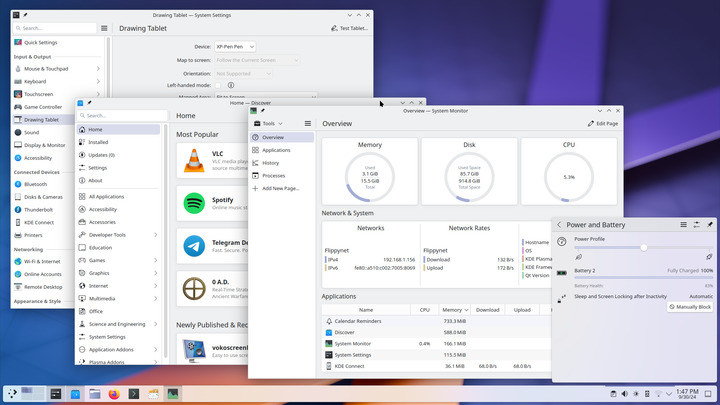Plasma 6.2
Plasma 6 has come into its own over the last two releases. The wrinkles that always come with a major migration have been ironed out, and it’s time to start delivering on the promises of the new Qt 6 and Wayland technology platforms that Plasma is built on top of.
One of the outstanding issues has been to make Plasma a more artist-friendly environment by providing full support for the hardware that creative people need to get their work done.
So let’s start there…
What’s New
For Digital Artists
Plasma 6.2 includes a smorgasbord of new features for users of drawing tablets. Open System Settings and look for Drawing Tablet to see various tools for configuring drawing tablets.
New in Plasma 6.2: a tablet calibration wizard and test mode; a feature to define the area of the screen that your tablet covers (the whole screen or a section); and the option to re-bind pen buttons to different kinds of mouse clicks.
All this is built into Plasma; there’s no need to install new drivers or software from device manufacturers.
And if your tablet is not yet supported, “We care about your Input” is a community-wide project that aims to provide support for unusual input devices. Let us know about your device so we can add it to the list!
Color Management
Related to the above — and to ensure consistent colors across monitors — we’ve implemented more complete support for the Wayland color management protocol, and enabled it by default.
We have also improved brightness handling for HDR and ICC profiles, as well as HDR performance. This will improve your experience when designing graphics, playing games, and watching videos.
A new tone mapping feature built into Plasma’s KWin compositor will help improve the look of images with a brightness or set of colors greater than what the screen can display, thus reducing the “blown out” look such images can otherwise exhibit.
Power Management
Managing how much energy your system consumes and when are not only important for preserving its resources for when you need them, but also for using it in an environmentally responsible way.
You can now override misbehaving applications that block the system from going to sleep or locking the screen (and thus prevent saving power), and you can also adjust the brightness of each connected monitor machine separately.
As for the Power and Battery widget, it not only shows how much power is remaining, but also allows you to adjust power profiles for different scenarios. New in Plasma 6.2: hold down the Meta (Windows) key and press B to cycle through the different options one at a time. A little badge of a leaf will show up on the battery icon to indicate when the system is in power save mode, and a rocket for performance mode.
Discover and System Updating
Another thing we put you in complete control of is your software.
Plasma’s built-in app store and software management tool, Discover, now supports postmarketOS packages for your mobile devices, helps you write better reviews of apps, and presents apps’ license information more accurately.
You can also now choose to shut down the system after applying an offline system update, in addition to the existing option to restart afterwards.
Accessibility
Since we made improving accessibility a community-wide project, we have increased the ways in which Plasma is easy to use for everyone.
In Plasma 6.2, we overhauled System Settings’ Accessibility page and added colorblindness filters. We also added support for the full “sticky keys” feature on Wayland.
UI/Visual Design
And of course, improving the look and feel of Plasma is always a high priority from one release to the next.
In Plasma 6.2, we tweaked accent colors and the System Tray, reworked the Widget Explorer, and unified the look of dialogs and pop-ups. Finally, we improved the Welcome Center, sound effects, and actions.
Many of these changes are subtle, but will provide a smoother and more enjoyable experience.
And All This Too…
- The Weather Report widget now shows “feels like” temperatures, adds more information for BBC weather forecasts, and more.
- You can turn off window borders in the Pager widget.
- The Minimize All widget now minimizes only windows on the current virtual desktop and activity.
- You can now give custom names to your custom shortcuts.
- There's now an integrated cropping tool when setting a new user avatar.
- We’ve added a once-a-year donation request notification — please consider using it to show your love for Plasma by donating!
…and there’s much more going on as well: numerous stability and performance improvements, smaller visual changes, more Wayland protocols, and more! Check out the complete changelog for Plasma 6.2.
The final version of KDE Plasma 6.2 has been released to make Plasma a more artist-friendly environment. It provides additional capabilities for digital artists, such as a tablet calibration wizard and test mode, screen area definition, and the ability to rebind pen keys to other mouse actions. Plasma also supports the Wayland color management protocol by default, which improves brightness handling for HDR and ICC profiles, as well as HDR performance. A new tone mapping function in Plasma's KWin composer improves the appearance of visuals with brightness or color sets that exceed the screen's capabilities.