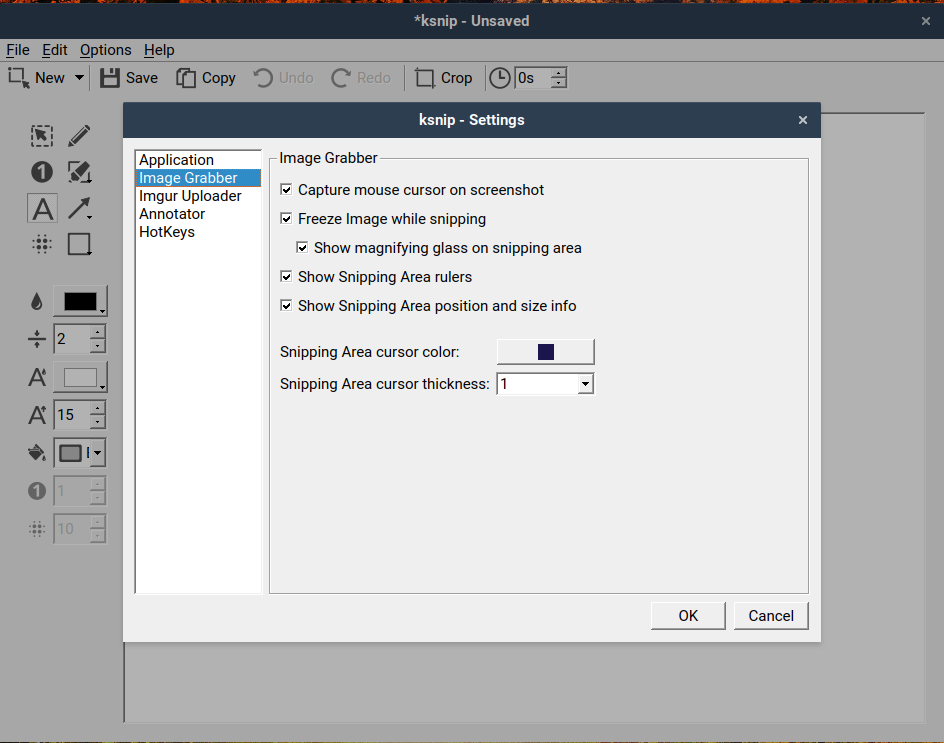A new major version of Ksnip has been released. Ksnip is a Qt based cross-platform screenshot tool that provides many annotation features for your screenshots.
Features
Latest ksnip version contains following features:
- Supports Linux (X11 and experimental KDE and Gnome Wayland support), Windows and MacOS.
- Taking screenshot of a custom rectangular area that can be drawn with mouse cursor.
- Taking screenshot of last selected rectangular area without selecting again.
- Taking screenshot of the screen/monitor where the mouse cursor is currently located.
- Taking screenshot of full screen, including all screens/monitors.
- Taking screenshot of window that currently has focus.
- Taking screenshot of window under mouse cursor.
- Take screenshot with or without mouse cursor.
- Capture mouse cursor as annotation item that can be moved and deleted.
- Customizable capture delay for all capture options.
- Upload screenshots directly to imgur.com in anonymous or user mode.
- Command line support, for taking screenshot and saving it to default location, filename and format.
- Customizable default location, filename and format for saving new screenshots with wildcards for Year ($Y), Month ($M), Day ($D) and Time ($T).
- Print screenshot or save is to pdf/ps.
- Annotate screenshots with pen, marker, rectangles, ellipses, texts and other tools.
- Add watermarks to captured images.
- Global HotKeys for taking Screenshots (Currently only for Windows and X11).
- Many configuration options.
New in version 1.6
- New: Make captured cursor an item which can be moved and deleted. (#86)
- New: Add watermarks to annotated image. (#199)
- New: Add crop button to toolbar. (#90)
- New: Add undo and redo button on toolbar. (#124)
- New: Make if watermark is rotated a config option. (#206)
- New: Do not open image uploaded to imgur in browser. (#211)
- New: Add shortcuts for taking screenshots. (#161)
- New: Add Global HotKeys for Windows. (#161)
- New: Add Global HotKeys for X11. (#221)
- New: Provide option to use previous capture area. (#150)
- New: Add System Tray Icon. (#163)
- New: Show tray icon notification after image was uploaded to imgur or saved. (#220)
- New: Add support for Open-with. (#195)
- New: Open ksnip minimized to tray. (#240)
- New kImageAnnotator: Edit text box content. (#51)
- New kImageAnnotator: Panning image by holding space or mouse middle button and dragging. (#9)
- New kImageAnnotator: Change annotation element config after drawing. (#44)
- Changed: Change copy icon. (#157)
- Changed: Before discarding ask if user want save or not or cancel. (#215)
- Changed: Shortcut for imgur upload was changed to Shift + i. (#161)
- Changed kImageAnnotator: Increase blur level so that large text is not visible. (#62)
- Changed kImageAnnotator: Crop widget updates shows via cursor if something is movable. (#64)
- Changed kImageAnnotator: Multi-tool buttons select current (last) tool on single click. (#66)
- Fixed: Translations not working for Windows and MacOS. (#164)
- Fixed: AppImage update fails with "None of the artifacts matched the pattern in the update information". (#166)
- Fixed: Wildcards in path are not resolved. (#168)
- Fixed: CLI arg --rectarea doesn't work. (#170)
- Fixed: Imgur Uploader on windows issue. (#173)
- Fixed: Add shortcut for File Menu in Main Menu. (#192)
- Fixed: Prompt to save before exit enabled now by default. (#193)
- Fixed: Configuration Window not translated. (#186)
- Fixed: ksnip opens anyway with -s option specified. (#213)
- Fixed: Open Image with full size window doesn't resize main window. (#194)
- Fixed: Can't work correctly when using scaled display. (#174)
- Fixed: Not able to restore window from tray under Windows 10. (#227)
- Fixed: ksnip opens outside desktop if last saved position was on no longer available monitor. (#236)
- Fixed: Window demaximize when taking a new screenshot. (#223)
- Fixed: Add support for Chinese Text Input. (#208)
- Fixed kImageAnnotator: Unable to select number annotation when clicking on the number without background. (#46)
- Fixed kImageAnnotator: Ctrl Modifier stuck on second or third screenshot with Ctrl-N. (#58)
- Fixed kImageAnnotator: Undo/Redo is now disabled during crop and scale operation. (#56)
- Fixed kImageAnnotator: Mess with russian letters in text tool when typing in Russian. (#59)
- Fixed kImageAnnotator: Text tool does not allow me to type accents. (#57)
- Fixed kImageAnnotator: Highlighter rect and ellipse have only border but no fill. (#65)
- Fixed kImageAnnotator: Saved tool selection not loaded on startup. (#67)
- Fixed kImageAnnotator: On startup does not highlight tool, when this tool not the first item in the list. (#63)
- Fixed kImageAnnotator: Cursor image cannot be grabbed for moving. (#69)
- Fixed kImageAnnotator: Accents still not work in text tool on Linux. (#61)
Download