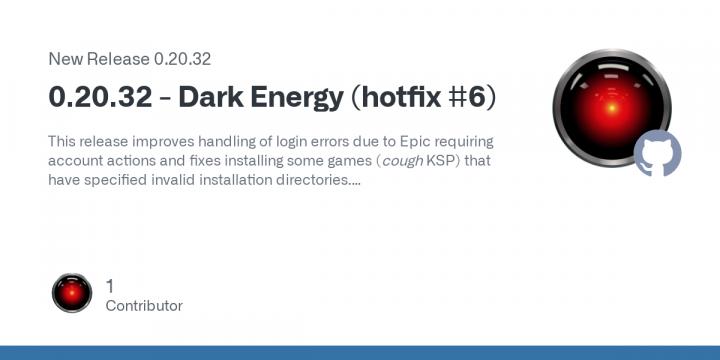Legendary Release 0.20.33
How does this work again...?
This releases ships some long-overdue bug fixes and a few smaller features including support for uninstallers that some games (pretty much just Fortnite) now have, improved handling of installing additional SDL tags after the fact, and safeguards to prevent two legendary instances running at once from corrupting the database.
As always you can support Legendary development via Ko-Fi or by purchasing CrossOver through my affiliate link
CLI Changes
installcommand
--reset-sdlwill now work correctly to add or remove SDL contentinfocommand
- Will now show uninstaller information
uninstallcommand
- (Windows only) Will now run uninstaller for games that specify them
- Added
--skip-uninstallerflag to skip asking about running the uninstaller on Windows (always skipped on Linux/Mac)Changes
- Commands modifying the installed game data will now abort if another instance of Legendary is running a command that modifies it
- Authentication data is now protected by a file lock to prevent two simultaneously running instances from invalidating OAuth tokens (based on #566 by @CommandMC)
- non-TTY output is now forced to be UTF-8 to solve some issues on Windows's stupid encodings, mainly affecting Heroic
- Game executables are now searched case-insensitively when importing to fix them not being found in some cases #542 by @CommandMC
- Added a warning if a game ships with the Epic Online Services Installer, as it may require manual setup for the game to work properly (e.g. Fall Guys)
- The downloader will now check if files exist locally to automatically redownload missing files on update rather than simply trusting the currently installed manifest
Bug fixes
- Fixed a crash in
list-savesif a game no longer has metadata (e.g. was removed from account)- Fixed
infocommand not displaying install information if DLC is available- Fixed a potential crash during metadata refresh if data for multiple platforms is cached locally
- Fixed save sync always requesting all save games even if an app name is specified
- Fixed cloud save file pattern matching not behaving the same as the Epic Games Launcher itself
- When running
updatethe installed version for an app is now updated even if no files changed, e.g. with Civilization VI DLC that had its version increased along the base game even though no changes were made to the files
Legendary, the open-source game launcher, has been updated. Legendary allows users to download and install games from the Epic Games library on Linux, macOS, and Windows.