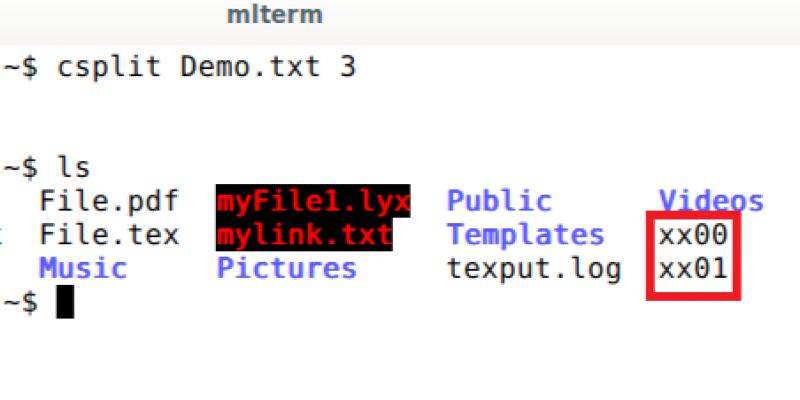Linux csplit command explained (with examples)
csplit is a Linux command that can be used to split a large file into several smaller files/parts, depending on the user’s requirements. These parts are determined by the context lines. By default, csplit splits the file into 1000 lines per file and gives users the option to change the number of split lines according to their requirements. The output split files have names like “xx00” and “xx01”. The csplit command also outputs the number of bytes in each split file/piece as its own or standard output.
Vitux published a tutorial about the Linux csplit command with examples.