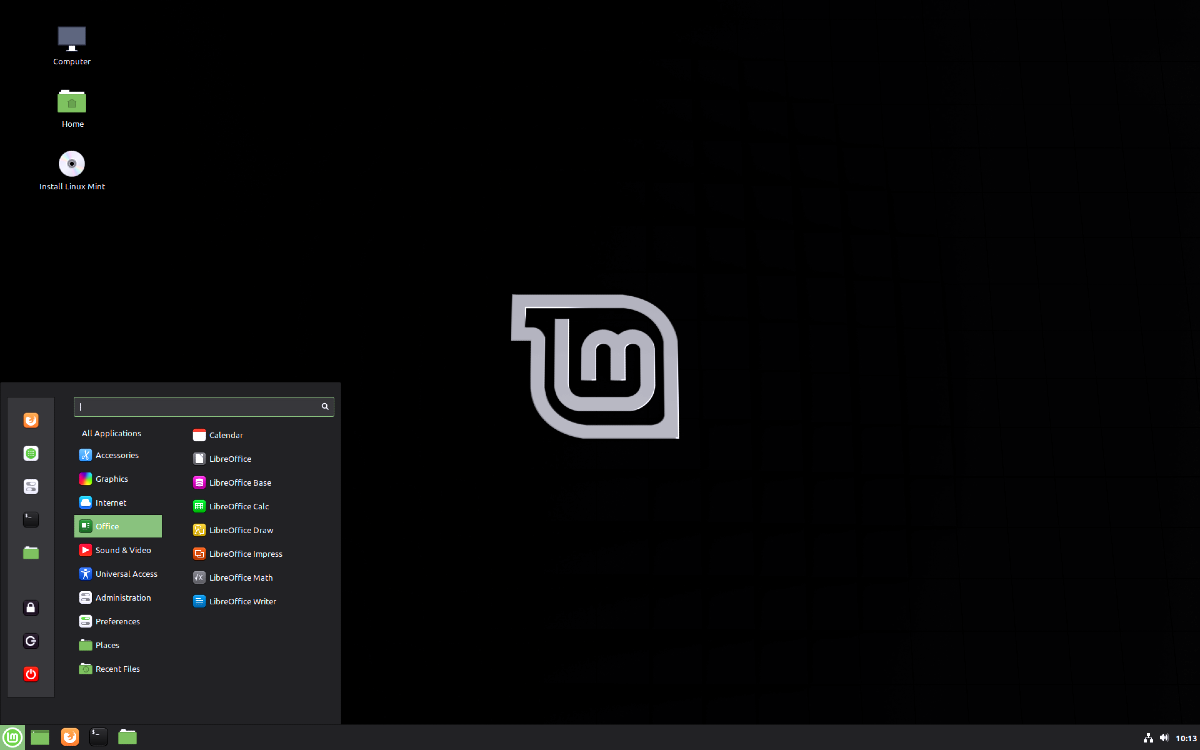A beta version of Linux Mint 19.3 is available. Linux Mint 19.3 is a long term support release which will be supported until 2023.
New features in Linux Mint 19.3
Linux Mint 19.3 is a long term support release which will be supported until 2023. It comes with updated software and brings refinements and many new features to make your desktop experience more comfortable.
System Reports
You'll notice something new in your system tray after you install Linux Mint 19.3. A little warning icon tries to catch your attention and indicates there are a few things for you to review.
In the past, we worked on improving documentation (such as the Installation Guide) and the welcome you get when you first log in (the first steps section of the Welcome Screen for instance).
In Linux Mint 19.3, we're going a step further and we're trying to detect potential issues in your computer.
If you're missing a language package, a multimedia codec, if a hardware driver or a new version of Linux Mint is available, this little icon will let you know and provide solutions.
System Reports
In the documentation, the release notes and to some extent the welcome screen, we document broad issues which affect all users in general. With the system reports we're running a diagnostic which is specific to your computer and we're able to bring information which is relevant to you in particular.
Language Settings
Along with the locale and the region, the Language settings tool now let you set your time format.
HiDPI Support
HiDPI support is almost complete: It is supported in all Linux Mint 19.3 editions and, with the exception of Hexchat and Qt5Settings, by all the applications which are included by default.
Thanks to XappStatusIcon, system tray icons can look crisp.
Flags in the Language Settings and Software Sources tools are no longer blurry.
In Cinnamon, HiDPI support was fixed in the screensaver flags and the themes previews.
Celluloid
Celluloid replaces Xplayer as the default multimedia player.
Playing a movie on a laptop can rapidly deplete the battery. If the CPU goes too hot, the fans also kick off and the computer gets noisy. If the resolution is too high for the CPU to handle, the video gets choppy.
Xplayer is based on GStreamer/ClutterGST and can only render videos via the CPU.
Celluloid is based on the excellent MPV backend which provides much better performance and hardware accelerated playback. It can handle much larger resolutions than Xplayer on the same computer.
Gnote
Gnote replaces Tomboy as the default application to take notes. With the exception of the tray icon, Gnote provides the same functionality as Tomboy but it is built on modern technology.
Tomboy was the last application in Linux Mint which depended on Mono and one of the very few remaining apps which didn't support HiDPI.
Drawing Gimp is an excellent application but it has a very steep learning curve and its user interface is quite intimidating for novice users.
In Linux Mint 19.3, Gimp was removed from the default software selection and replaced by a much simpler application called "Drawing".
This new application lets you draw but also modify, resize and crop pictures.
Cinnamon 4.4
Panel zone text and symbolic icon size
Each panel zone (left, center, right... or top, center and bottom if the panel is vertical) now has the ability to have its own text size and its own size for symbolic icons.
Other improvements
Much improved startup animation
Following a crash, Cinnamon can be restarted without 3rd party spices
Speed optimizations in menu applet, theme settings and spices settings
Window focus mode is now configurable in System Settings
Support for silent notifications
Simplified window settings
Reworked panel settings and menu
HiDPI settings moved to display module
Option added to disable the touchpad when a mouse is attached
New sort option for spices (Applets, desklets, themes and extensions) according to whether or not they have an update available
Network applet rescans the network automatically when opened (rescan button removed)
Dbus and pulseaudio fixes in sound applet
Date and time settings rewritten in Python
Out-of-process Gtk dialogs used to show spices "About..."
Spices can be reloaded from their setting window burger menu
System-wide mechanism to let Linux distributions override JSON spice settings
Configurable panel zone text size and symbolic icon size
Nemo context menu
Download Linux Mint 19.3 Cinnamon BETA (32-bit)
Download Linux Mint 19.3 Cinnamon BETA (64-bit)
Download Linux Mint 19.3 MATE BETA (32-bit)
Download Linux Mint 19.3 MATE BETA (64-bit)
Download Linux Mint 19.3 Xfce BETA (32-bit)
Download Linux Mint 19.3 Xfce BETA (64-bit)