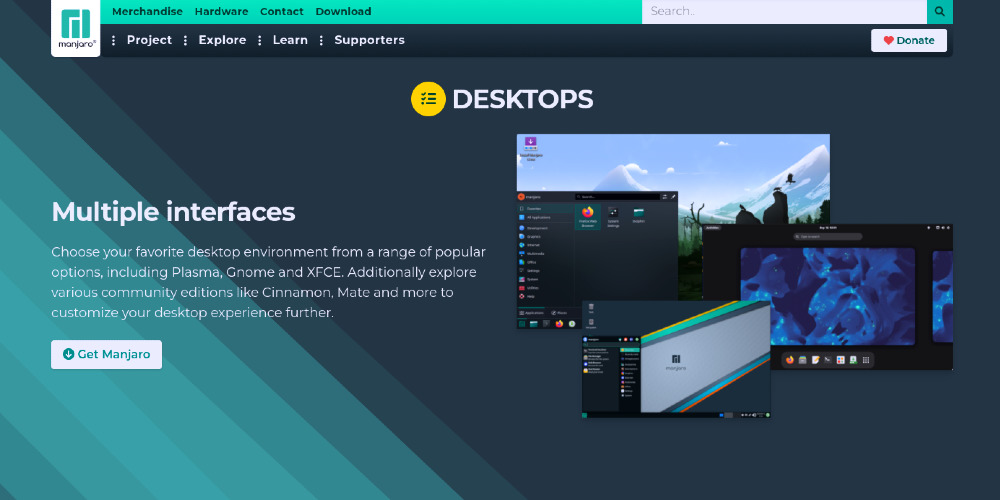Manjaro 24.2 Yonada has been released with Linux Kernel 6.12.
Manjaro 24.2 Yonada released
Since we released Xahea in October 2024 we worked hard to get the next release of Manjaro out there. We call it Yonada.
Highlights of 46 release series are:The GNOME edition has received several updates to Gnome 47 series. This includes a lot of fixes and polish when Gnome 47 originally was released in September 2024. You can find the changes made to each point-release here: 47.1, 47.2.
Highlights of 47 release series are:
Accent colors have finally arrived! This new option allows customization of the existing blue accent color which is used throughout GNOME’s interfaces, with a range of fantastic alternative accent colors to choose from. Just select one from the Appearance settings, and it will be automatically used throughout the system and apps.
GNOME 47 enhances the user experience on screens with lower resolutions by optimizing how icons and interface elements are rendered. In previous versions, users with lower-resolution displays might have noticed that icons appeared too small or difficult to interact with. With this update, GNOME automatically scales icons to appear larger and more visually accessible on such screens.
GNOME 47 introduces support for hardware encoding on Intel and AMD GPUs when recording the screen. This significantly reduces the strain on your system during screen recording. As a result, you’ll experience smoother performance with less impact on system resources, making it easier to capture high-quality screen captures without compromising the responsiveness of your desktop or other running applications. Whether you’re creating tutorials, recording gameplay, this improvement ensures a more efficient and seamless screen capture experience.
GNOME’s remote desktop support has improved for version 47, with the addition of persistent remote login sessions. If you happen to be disconnected from a remote login session, it will now continue, so that it is possible to log back in and continue from where you left off, with the system in the same state as when you left it.
GNOME 47 introduces improvements to Files search, by providing more contextual information about search performance. If any factors are affecting search results, such as if the location is not indexed or if it is a remote directory, then a new button is shown in the search bar, which shows information about the current search context. This added context helps users understand why certain searches might be slower or incomplete. It also allows users to update their search settings to get the best experience.
The Plasma edition comes with the latest Plasma 6.2 series, Frameworks 6.8 and KDE Gear 24.08. It brings exciting new improvements to your desktop.
Plasma 6 has come into its own over the last two releases. The wrinkles that always come with a major migration have been ironed out, and it’s time to start delivering on the promises of the new Qt 6 and Wayland technology platforms that Plasma is built on top of. One of the outstanding issues has been to make Plasma a more artist-friendly environment by providing full support for the hardware that creative people need to get their work done.
Plasma 6.2 includes a smorgasbord of new features for users of drawing tablets. Open System Settings and look for Drawing Tablet to see various tools for configuring drawing tablets. To ensure consistent colors across monitors, a more complete support for the Wayland color management protocol was implemented, and enabled by default.
Managing how much energy your system consumes and when are not only important for preserving its resources for when you need them, but also for using it in an environmentally responsible way. You can now override misbehaving applications that block the system from going to sleep or locking the screen (and thus prevent saving power), and you can also adjust the brightness of each connected monitor machine separately.
In Plasma 6.2, we overhauled System Settings’ Accessibility page and added colorblindness filters. We also added support for the full “sticky keys” feature on Wayland. Accent colors and the System Tray got tweaked, the Widget Explorer reworked, and the look of dialogs and pop-ups unified. Finally, the Welcome Center, sound effects, and actions got improved.
With our XFCE edition, we have now Xfce 4.18. Here some highlights: A new file highlighting feature (accessed from the file properties dialog) in Thunar file manager lets you set a custom colour background and a custom foreground text colour – an effective way to call attention to specific file(s) in a directory laden with similar-looking mime types. On the subject of finding files, Thunar includes recursive search.
The panel picks up a pair of new preferences. First, panel length is now configured in pixels rather than percentages, as before. Second, there’s a new “keep panel above windows” option. This allows maximised app windows to fill the area behind the panel rather than maximise its bottom or top edge to sit flush against it.
Control Centre groups all of the desktop’s various modules for managing the system into one easy-to-use window. New options are present in many of these. For example you can disable header bars in dialogs from the Appearance module; show or hide a ‘delete’ option in file context menus from Desktop; and pick a default multi-monitor behaviour before you attach an additional screen – dead handy, that.
Kernel 6.12 is used for this release, such as the latest drivers available to date. With 6.6 LTS and 6.1 LTS we offer additional support for older hardware as needed.
We hope you enjoy this release and let us know what you think of Yonada.
Download Manjaro GNOME 24.2.0
Download Manjaro GNOME Minimal 24.2.0
Download Manjaro KDE 24.2.0
Download Manjaro KDE Minimal 24.2.0
Download Manjaro Xfce 24.2.0
Download Manjaro Xfce Minimal 24.2.0