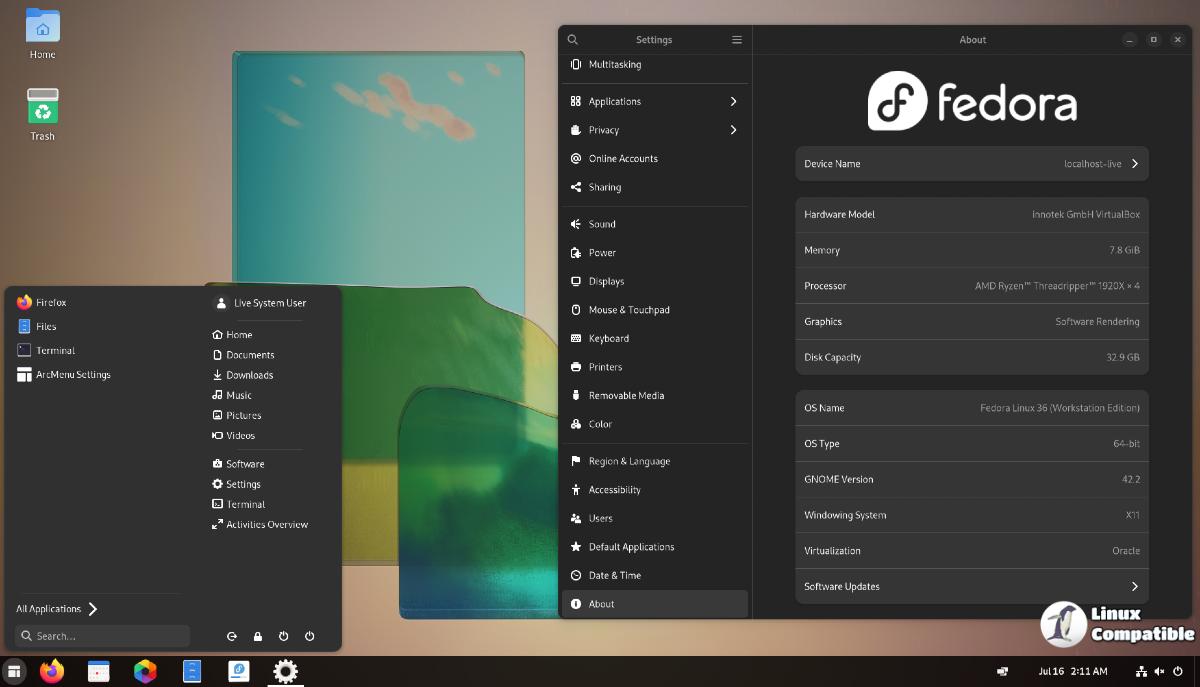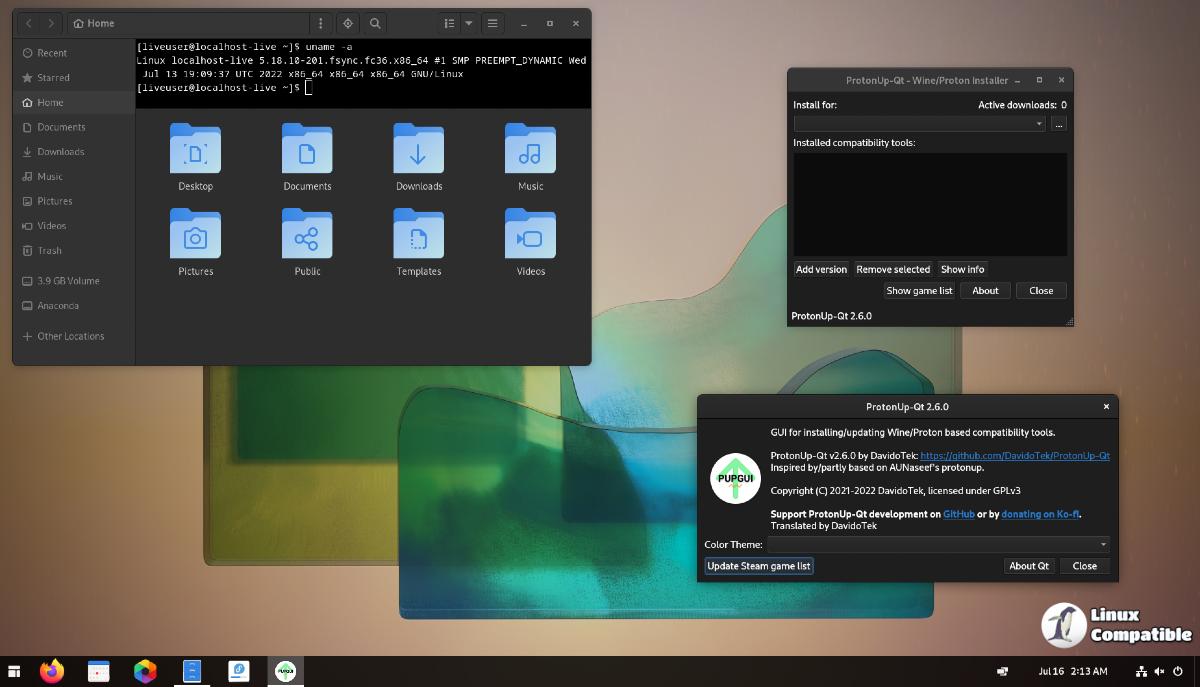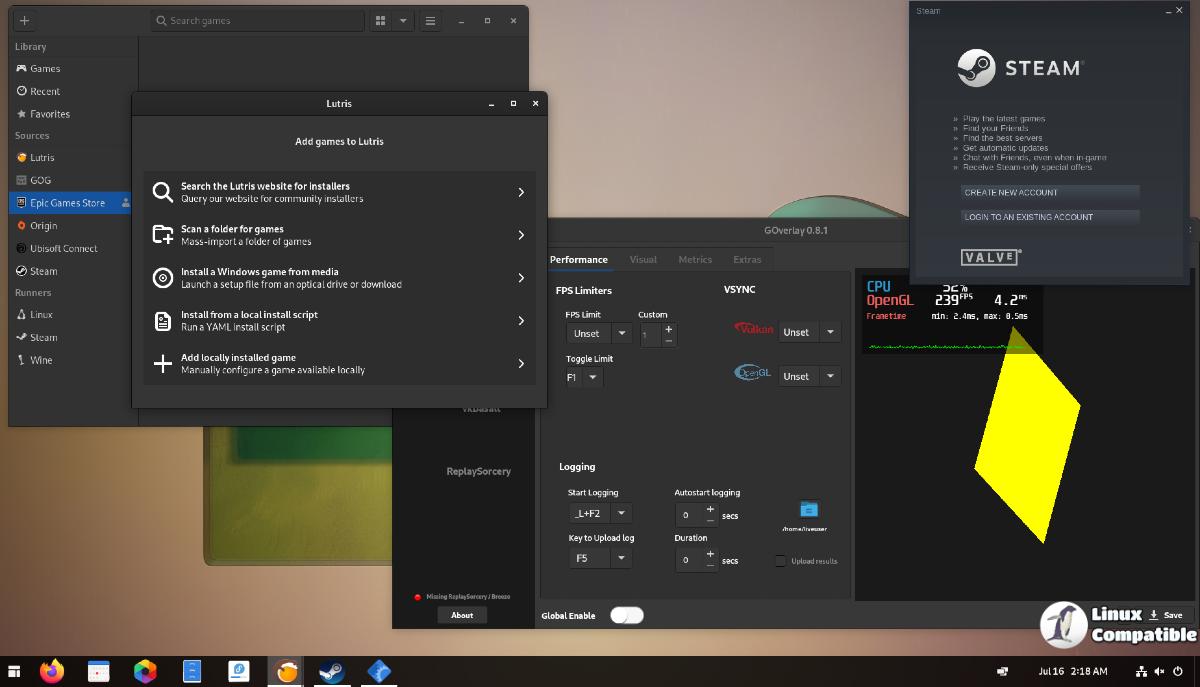Nobara 36 2022-09-03
The Nobara Project, to put it simply, is a modified version of Fedora Linux with user-friendly fixes added to it. Fedora is a very good workstation OS, however, anything involving any kind of 3rd party or proprietary packages is usually absent from a fresh install. A typical point and click user can often struggle with how to get a lot of things working beyond the basic browser and office documents that come with the OS without having to take extra time to search documentation. Some of the important things that are missing from Fedora, especially with regards to gaming include WINE dependencies, obs-studio, 3rd party codec packages such as those for gstreamer, 3rd party drivers such as NVIDIA drivers, and even small package fixes here and there.
This project aims to fix most of those issues and offer a better gaming, streaming, and content creation experience out of the box. More importantly, we want to be more point and click friendly, and avoid the basic user from having to open the terminal. It’s not that the terminal and/or terminal usage are a bad thing by any means, power users are more than welcome to continue with using the terminal, but for new users, point and click ease of use is usually expected.
It should be clarified that this distribution is -NOT- to be considered a ‘Fedora Spin’. We are a completely independent project from Fedora, and there are no Fedora developers or parties directly involved. We use Fedora packages, code, and repositories. That is the extent of it.
Change log:
- yumex-dnf icon updated, added to taskbar, named ‘Nobara Package Manager’
- bauh icon updated, added to taskbar, named ‘Flatpak/Snap/AppImage/Webapp Manager’
- bauh now replaces both kde-discover and gnome-software. Explanation provided in discord as follows:
- gnome-software (did not test kde on this, but likely the same) skips 32 bit packages when it uses pkcon as the backend because the ~arch option isnt applied for 32 bit packages. thats very bad for gaming on wine and steam. additionally as mentioned it throws all the repos for flatpak and the distro together so its one jarbled mess. A new user might go to install something like steam or discord, not know theres a dropdown to choose OS or flatpak, then wonder why their shit is broken. With yumex-dnf specifically handling Nobara OS packages and Bauh handling everything else, it provides a clear distinction between OS packages and non-OS packages.
- i’ll be clear here i quite literally dont want people using gnome-software or kde-discover specifically because of the issues I mentioned.
- i2c packages added (needed for OpenRGB)
- setroubleshoot popup notices turned off (notices are still logged in the application). The popup was turned off so that it doesn’t interrupt games and/or falsely cause users alarm. SELinux runs in passive mode — meaning it won’t block anything that isn’t a major issue, and it still logs something if it was supposed to be blocked. Many users don’t understand this and think an setroubleshootd popup is something they need to fix immediately or worry about. We don’t want to cause users to panic for no reason. Permissive SELinux has a specific set of targets that it will still block if important and in the target list, and can be easily toggled enforcing/permissive/disabled in /etc/selinux/config followed by a reboot.
- OBS build updated to latest release
- AMD AMF encoder added to OBS (see this to install the AMF required drivers: https://nobaraproject.org/docs/obs-studio/enabling-amds-amf-encoder/)
Nobara Project Website
Download Nobara
GloriousEggroll has released a new updated ISO image of Nobara 36. The Nobara project is a modified version of Fedora Linux with tweaks for gaming like WINE dependencies, obs-studio, 3rd party codec packages such as those for gstreamer, 3rd party drivers such as NVIDIA drivers, etc.