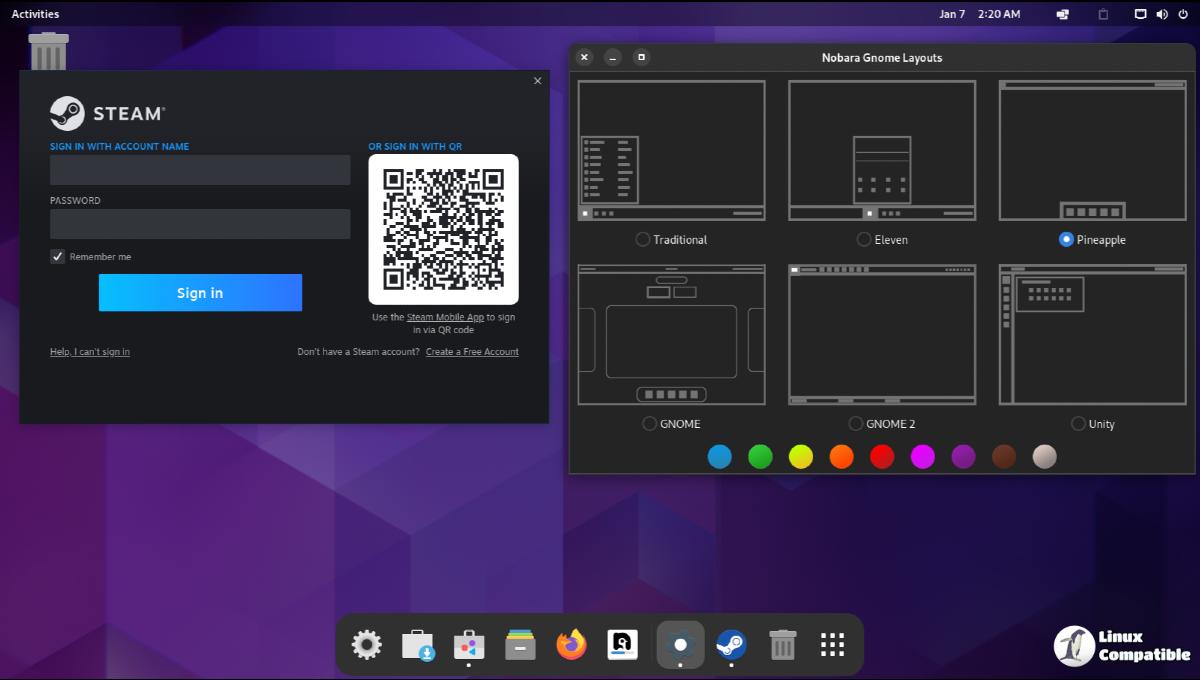A new Nobara 38 Linux release from GloriousEggroll includes a new SteamDeck edition in addition to several fixes. The Nobara project is a customized version of Fedora Linux that includes modifications for gaming such as WINE dependencies, obs-studio, third-party codec packages like those for gstreamer, third-party drivers like NVIDIA drivers, etc.
Nobara 38 2023-07-04
The Nobara Project, to put it simply, is a modified version of Fedora Linux with user-friendly fixes added to it. Fedora is a very good workstation OS, however, anything involving any kind of 3rd party or proprietary packages is usually absent from a fresh install. A typical point and click user can often struggle with how to get a lot of things working beyond the basic browser and office documents that come with the OS without having to take extra time to search documentation. Some of the important things that are missing from Fedora, especially with regards to gaming include WINE dependencies, obs-studio, 3rd party codec packages such as those for gstreamer, 3rd party drivers such as NVIDIA drivers, and even small package fixes here and there.
This project aims to fix most of those issues and offer a better gaming, streaming, and content creation experience out of the box. More importantly, we want to be more point and click friendly, and avoid the basic user from having to open the terminal. It’s not that the terminal and/or terminal usage are a bad thing by any means, power users are more than welcome to continue with using the terminal, but for new users, point and click ease of use is usually expected.
It should be clarified that this distribution is -NOT- to be considered a ‘Fedora Spin’. We are a completely independent project from Fedora, and there are no Fedora developers or parties directly involved. We use Fedora packages, code, and repositories. That is the extent of it.
Changelog:
HAPPY 4TH OF JULY!
– Nobara SteamDeck edition is now available! This version of Nobara is designed like that of SteamOS, using KDE as the desktop environment. It will auto-start in “Deck Mode”, and you can swap to desktop and/or back to “deck mode” at any time. It should be compatible with Steam Deck and other similar devices. Personally I have only tested on Steam Deck, GPD Win 4, GPD Win Max 2. I do not own an ROG Ally so I was not able to test on it.Fixed:
– swapping between deck mode and desktop mode would crash after a few times
– steam deck and steam controller trackpad would no longer move mouse cursor when steam was opened under wayland
– Audio now properly swaps between headphone jack and speakers when plugged in or removed
– panel rotates horizontally and properly scales on steam deck now
– for non-steam deck displays scaling on the default display panel is set to 1.5 for better visibility (for example the GPD Win 4 has a tiny screen but it’s full 1080p and hard to read at 1x)
– sd card reader works as expected on steam deck
Known Issue:
– MangoHud isn’t built with mangoapp enabled so the overlay isnt showing up (working on it)