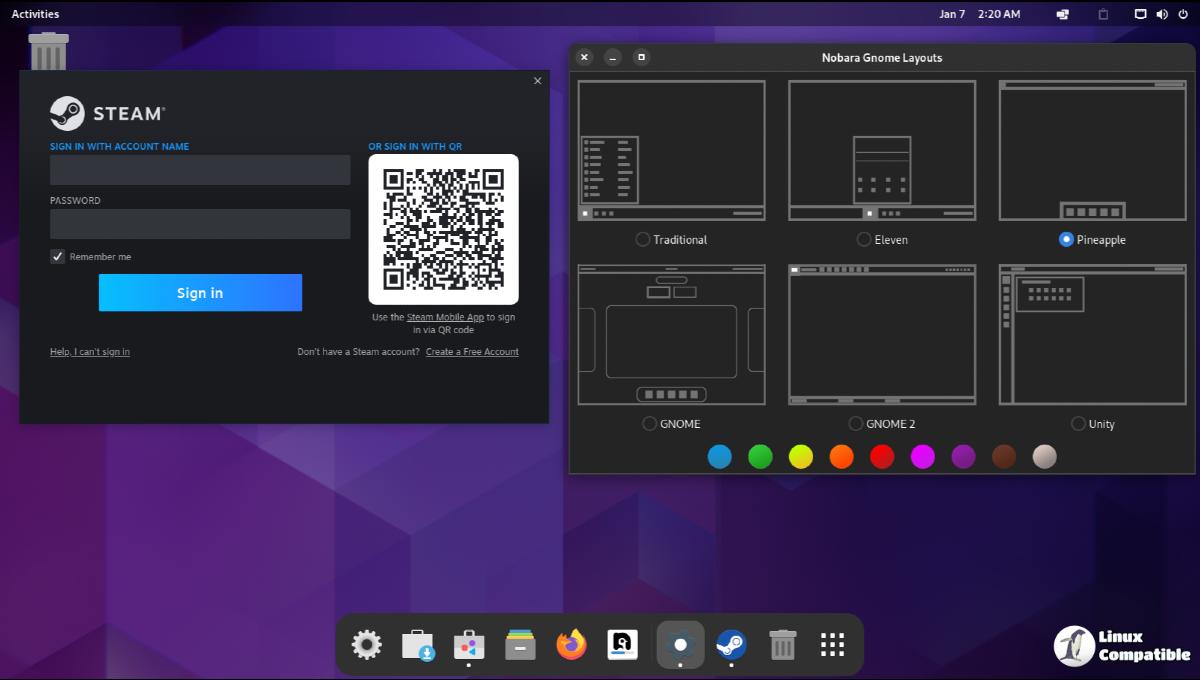Nobara 38 2023-07-17
The Nobara Project, to put it simply, is a modified version of Fedora Linux with user-friendly fixes added to it. Fedora is a very good workstation OS, however, anything involving any kind of 3rd party or proprietary packages is usually absent from a fresh install. A typical point and click user can often struggle with how to get a lot of things working beyond the basic browser and office documents that come with the OS without having to take extra time to search documentation. Some of the important things that are missing from Fedora, especially with regards to gaming include WINE dependencies, obs-studio, 3rd party codec packages such as those for gstreamer, 3rd party drivers such as NVIDIA drivers, and even small package fixes here and there.
This project aims to fix most of those issues and offer a better gaming, streaming, and content creation experience out of the box. More importantly, we want to be more point and click friendly, and avoid the basic user from having to open the terminal. It’s not that the terminal and/or terminal usage are a bad thing by any means, power users are more than welcome to continue with using the terminal, but for new users, point and click ease of use is usually expected.
It should be clarified that this distribution is -NOT- to be considered a ‘Fedora Spin’. We are a completely independent project from Fedora, and there are no Fedora developers or parties directly involved. We use Fedora packages, code, and repositories. That is the extent of it.
Changelog:
– Fixed brightness control not working on Steam Deck Edition
– Fixed SD cards not mounting on injection in GPD devices and similar
– Bonus: USB storage devices formatted as ext4 will automount the same way as sd cards now.
– Fixed power button not working properly on Steam Deck Edition
NOTE: On standard Steam Deck the power button’s press and hold registers properly (event 1 on press, event 0 on release), so with Steam Deck short press is sleep, long press is power menu. On some other devices the button is not designed as a press and hold, (such as the GPD Win 4). Instead that device registers both event 1 and 0 on release. For these types of buttons the power script has been modified to just go into sleep mode upon release because there is no registration of the press action.
GloriousEggroll has released another Nobara Linux update with multiple fixes for the Steam Deck. The Nobara project is a customized version of Fedora Linux that includes modifications for gaming such as WINE dependencies, obs-studio, third-party codec packages like those for gstreamer, third-party drivers like NVIDIA drivers, etc.