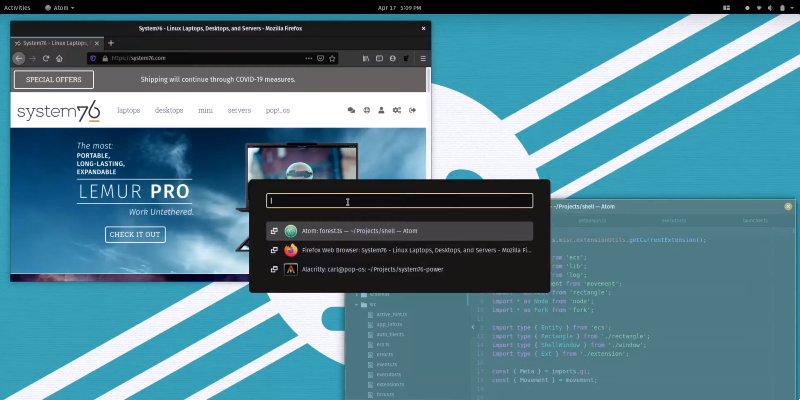Pop!_OS 20.04 LTS is our biggest OS release yet. We’ve got lots of new features and improvements for you to enjoy, including the talk of the town, Auto-tiling! Read on for more info on all our favorite new features from Pop!_OS 20.04 LTS.
Pop!_Shell
While most operating systems use the mouse as the main navigator, Pop!_OS takes full advantage of your keyboard. New and expanded keyboard shortcuts create a fluid experience—one in which your hands rarely have to leave the keyboard. Seriously. You can be just like those Hollywood hackers who never ever ever ever ever ever ever use their mouse at all. Ever.
Keyboard Navigation
The new keyboard shortcuts allow you to launch an application, switch between applications, toggle settings, and much, much more (as we’ll cover here shortly). In place of the default shortcuts, you can also use Vim shortcuts to navigate your desktop—without having to leave home row. For a good look at the full capabilities of keyboard navigation on Pop!_OS 20.04 LTS, click ‘View All Shortcuts’ in your system menu in the top right corner of your screen.
Auto-tiling
Auto-tiling organizes your windows for you as soon as you open your application. With organization taken care of by your operating system, Pop!_OS gives you more time to focus on your work and less time to waste on fiddling around with windows. Keyboard shortcuts make auto-tiling a breeze—you can move, resize, and swap windows to your liking without touching your mouse. Auto-tiling can be toggled on or off in the system menu, so it won’t affect your workflow if you prefer petting the profane rodent.
Workspaces
Meanwhile, workspaces allow you to keep relevant content together and irrelevant content out of site. You can use keyboard shortcuts to quickly switch between workspaces, as well as move your window between workspaces.
Auto-tiling, workspaces, and keyboard navigation work in tandem to make up Pop!_Shell, a keyboard-centric workflow experience on Pop!_OS. It’s buttery smooth. Like a moist biscuit at your fingertips.
Flatpak support with the Flathub repository
We’ve integrated Flatpak support in the Pop!_Shop. Now when you download an application, you have the option to pull packages from the Pop!_OS, Flathub, or Ubuntu repositories. Flatpak/Flathub support expands our software library and the number of applications available to you. Furthermore, applications packaged through Flatpak have significant privacy advantages, as these applications are limited in their access to only what the application requires to function.
Hybrid graphics
Previously on Pop!_OS: Laptops with Intel and NVIDIA graphics have the power to Jekyll and Hyde between integrated graphics and the dGPU.
Release Announcement
Download
System76 has released the final version of Pop!_OS 20.04 LTS based on Ubuntu Linux 20.04 LTS.