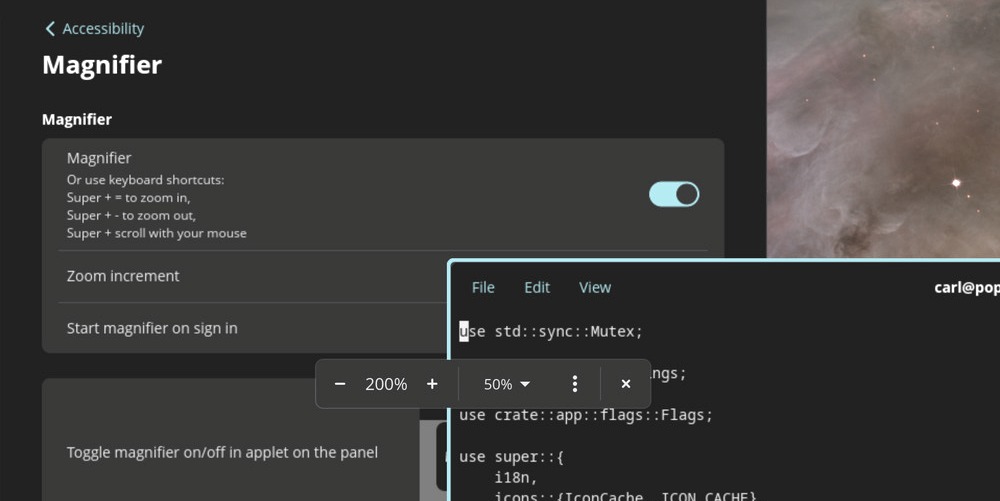New updates have been implemented in workspaces, featuring the ability to scroll between them in the overview, previews for horizontal workspaces, and the functionality to drag and drop items between workspaces. The Windows Gravitate to Edges feature enables users to align a window's edge with the neighboring screen border when it is dragged near. The Launcher now initiates a countdown timer whenever the options for Power Off, Restart, and Log Out are selected, aligning with the functionality of the Power applet.
COSMIC Files now features file path completion, the ability to copy files, and navigation within the app using the Home and End keys. The clipboard functionality has been enhanced, and the media player now presents the song title, album, artist, and year of release. The Mpris control feature has been integrated to manage and display currently playing media within the sound applet, and the scrubber has been repositioned to a second line to enhance usability in a single-column format.
COSMIC Edit has been enhanced with a feature that enables users to revert all changes, restoring their files to the most recently saved state. Zoom has been implemented, and Open Sans has replaced Fira Sans as the default font for COSMIC. Memory usage has been notably decreased in several areas, including minimize, COSMIC Files, and workspaces. Furthermore, enhancements to cosmic-text and freedesktop-icons have led to a decrease in memory consumption across all COSMIC applications and applets.
The update includes several bug fixes, including an issue where workspace previews would vanish upon unplugging a monitor, a problem with server-side decorations that resulted in the cursor dragging a window after a single click, and a correction in cosmic-comp related to keyboard grabbing once a window is focused. The compositor now functions effectively with KVM switches, and users can now modify the default text editor in the Default Applications Settings.
The update additionally resolves issues related to Steam, Radeon RX users, and COSMIC settings. The context menu in COSMIC Settings now closes upon selecting another option in the NavBar, and Power & Battery Settings have been updated to refresh the Connected Devices list for accuracy. The default text editor is now adjustable in the Default Applications Settings, and the Linux kernel has been upgraded to version 6.12.10.
COSMIC Alpha 6: Big Leaps Forward
Our COSMIC mission continues! This month, we finished up some essential features and fixes in preparation for the upcoming beta alongside some amazing COSMIC contributors. Check out what’s new in Alpha 6, and make sure you’re fully updated to see these changes for yourself!
To update or install, visit https://system76.com/cosmic/