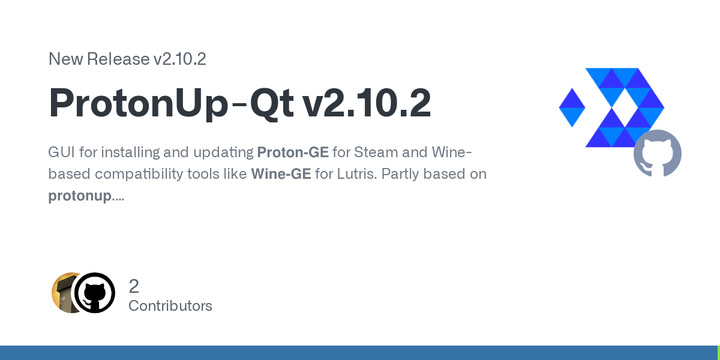ProtonUp-Qt v2.10.2
GUI for installing and updating Proton-GE for Steam and Wine-based compatibility tools like Wine-GE for Lutris. Partly based on protonup.
Features
- Install Proton-GE, Wine-GE, ...-Tkg, Luxtorpeda, Boxtron and SteamTinkerLaunch etc. for Steam, Lutris, Heroic Games Launcher and Boxtron
- Optimized for game consoles/handhelds (Gamepad support)
- Tested on Ubuntu 18.04 or newer, Fedora 34 and Manjaro 20.2
Changelog
- Added support for the WineZGUI launcher
- Allow installing older compatibility tools (added a "load more" button)
- Removed D8VK in favor of DXVK: Woohoo, D8VK was merged into DXVK
!
Thanks to @sonic2kk and all other contributers for improving ProtonUp-Qt!
How to install
Recommended: Get it from Flathub / your app store (release on Flathub will follow a few days after AppImage release)
- Download the ProtonUp-Qt AppImage
- Mark the AppImage as executable (either using your file manager or using the Terminal:
chmod +x ProtonUp-Qt*.AppImage)- Double-click the AppImage to run ProtonUp-Qt
Usage: See this video by Intelligent Gaming or this video by G's Multiverse or this video by Brodie Robertson. Thanks!
ProtonUp-Qt version 2.10.2 has been released. The GUI for installing and updating Proton-GE for Steam and Wine-based compatibility tools, such as Wine-GE for Lutris, is now available. It is optimized for game consoles and handhelds and has been tested on Ubuntu 18.04 or later, Fedora 34, and Manjaro 20.2. The changelog contains support for the WineZGUI launcher, earlier compatibility tools, and the merger of D8VK and DXVK.