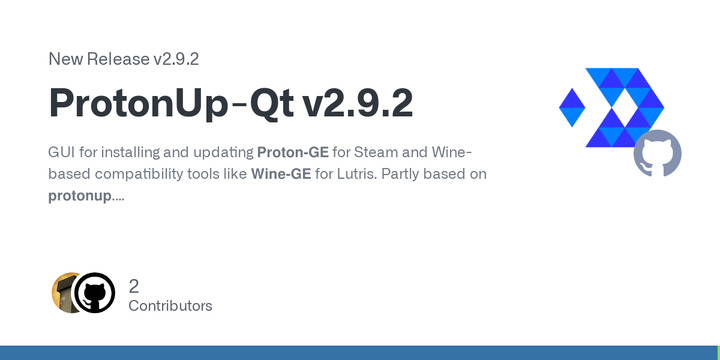ProtonUp-Qt v2.9.2
GUI for installing and updating Proton-GE for Steam and Wine-based compatibility tools like Wine-GE for Lutris. Partly based on protonup.
Features
- Install Proton-GE, Wine-GE, ...-Tkg, Luxtorpeda, Boxtron and SteamTinkerLaunch etc. for Steam, Lutris, Heroic Games Launcher and Boxtron
- Optimized for game consoles/handhelds (Gamepad support)
- Tested on Ubuntu 18.04 or newer, Fedora 34 and Manjaro 20.2
Changelog
- Steam: Display which games are using a certain Anti-Cheat Runtime
- Improvements were made to the Shortcut Editor
- Updated the AppImage build to a more recent version. This may cause a problem if your OS version is from before the year 2022. Report that on GitHub and update your OS to a more recent version or use ProtonUp-Qt v2.9.1 in that case.
- Fixed a crash that occurs when a Steam installations is missing files, PR #356
- Fixed a crash when a game with the AWACY Denied status is detected, PR #354
- Fixed the dialog for custom launcher installations if no official launcher is installed, PR #371
Thanks to @sonic2kk and all other contributers for improving ProtonUp-Qt!
How to install
Recommended: Get it from Flathub / your app store (release on Flathub will follow a few days after AppImage release)
- Download the ProtonUp-Qt AppImage
- Mark the AppImage as executable (either using your file manager or using the Terminal:
chmod +x ProtonUp-Qt*.AppImage)- Double-click the AppImage to run ProtonUp-Qt
Usage: See this video by Intelligent Gaming or this video by G's Multiverse or this video by Brodie Robertson. Thanks!
A new version of ProtonUp-Qt, a tool that allows users to install and manage Proton-GE for Steam and Wine-GE for Lutris, has been made available for download. Among the changes that have been made are enhancements to Steam, the Shortcut Editor, the AppImage build, and the elimination of crashes. In addition to this, it addresses problems with missing files, AWACY Denied status detection, and custom launcher installation dialogs.