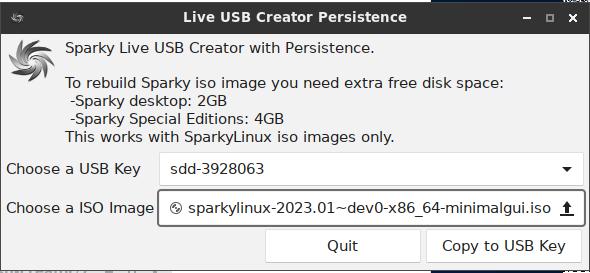The SparkyLinux MinimalGUI ISO image has been updated.
Sparky 2023.01 + Persistence
There is a new, an extra release of Sparky 2023.01 of the (semi-)rolling line out there.
A next, regular rolling released is planned in March, as every 3 mounts I do, but I decided to publish 2023.01 MinimalGUI to let you test a new feature just implemented to Sparky rolling only so far.
The Sparky tool that creates Live USB disk (sparky-live-usb-creator) has gotten a new feature which lets you make a live USB disk with persistence. It means, you can boot Sparky Live system from a USB disk and save your work, new installed applications, etc. to the same USB disk.
The ‘sparky-live-usb-creator’ 0.2.1 is available to Sparky rolling (7) users so far, and it works with Sparky 2023.01 MinimalGUI iso image only so far.
Installation/upgrade on Sparky rolling:
sudo apt update
sudo apt install sparky-live-usb-creatorThen launch from menu-> System-> Live USB Creator Persistence and follow the app.
This operation requires extra 2 GB hard disk space to re-create Sparky iso image in your /tmp directory.Make sure
that Live USB Creator menu entry still lets you create Live USB disk without persistence as before.Make also sure (2)
it is an experimental feature, improved and tested last whole week, but can be not perfect yet.
Test it and report at our forums whatever you find, please.Make sure (3)
only live boot menu entries with “Persistence’ name can boot with the ‘persistence’ kernel option.The ‘sparky-usb-formatter’ has been also updated to erase an USB disk after creating persistent partition for Sparky live as well.
The live system works on Linux kernel 6.1.4, and got updates from Debian and Sparky testing repos as of January 20, 2023.
The Sparky 2023.01 iso image can download from the download/development page.
Sparky 2023.01 + Persistence - SparkyLinux