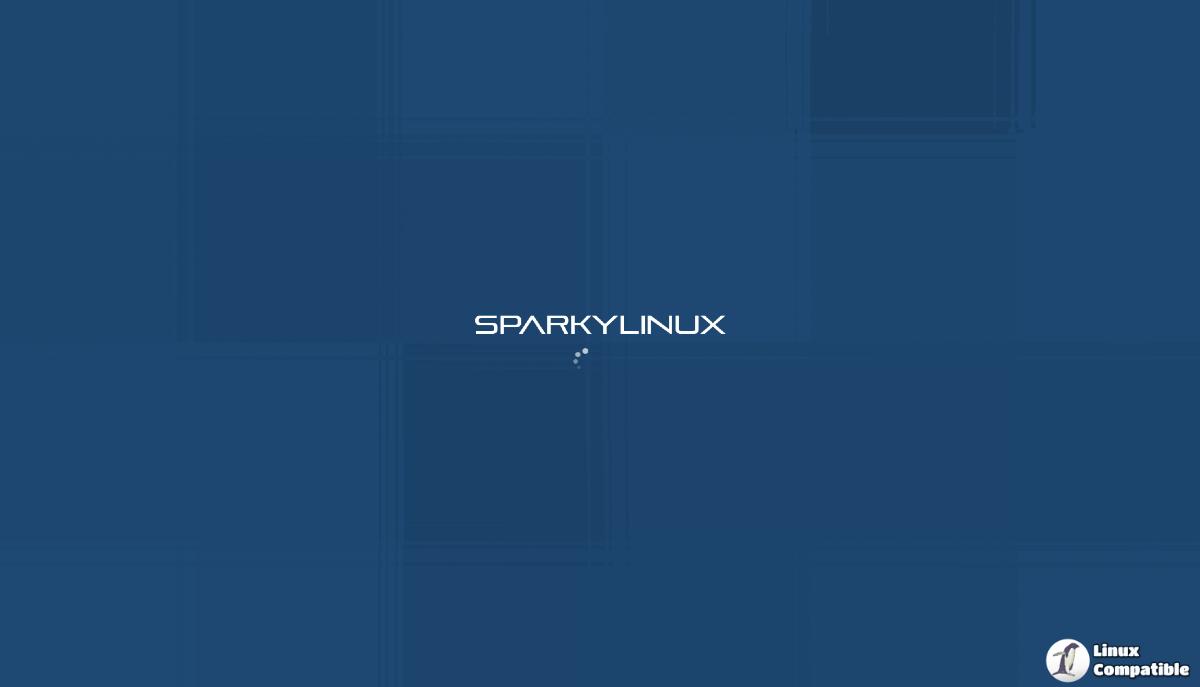Sparky 2024.02
This is an update of Sparky semi-rolling iso images of the Debian testing line, which provides fixed CLI Installer issue of installing Sparky on btrfs and xfs file systems, package updating as usually, and new features.
Main changes:
– all packages upgraded from Debian and Sparky testing repos as of February 11, 2024
– Linux kernel 6.6.13 (6.7.4, 6.6.16-LTS, 6.1.77-LTS, 5.15.148-LTS in Sparky repos)
– Grub 2.12
– Pipewire 1.0.3Sparky CLI installer changes:
– added xfs and btrfs file systems back to the installer; the last issue did not let you install Sparky on the file systems properly, couse the GRUB booloader can’t be installed on the mentioned file systems. Now, the CLI installer has an option to choose additional ~500MB /boot partition which is autoformatted to ext4, so Sparky can be boot fine (Sparky 7 & 8). The CLI installer of the stable line had the same issue so the package is already updated in Sparky stable repos too.
– added option to not set root password; if so, it’ll be used a user password instead (means 1 password only)
– CLI installer will install required efi debs from Debian server, if cant find them on the live iso, but internet connection is required in the live session to do so; a popup window let you know that if detect efi machine and missing efi debsThe sparkybackup changes:
– creates the EFI compatible ISO now, even you did not put grub-efi debs to your home/offline dir, so they are not present at your backup iso; too many EFI machnes on the market now, so cant ignore that.
– added memtest86+ to live efi boot menu
– added uEFI firmware settup to live efi grub menu
– updated memtest86+ to version 7.0 for live bios mode too
– added Sparky version to the live grub main menuOthers:
– Sparky Locker (desktop locker) doesn’t start automatically now, but you can launch it from the desktop’s menu
– Changed a way to close Yad window of Sparky APTus, Welcome and USB Imager, so it doesn’t kill other running Yad based apps any more
– Fixed Sparky Tray which gives you quick access to a few system’s toolsThe live user password: live
root password is empty.
If you have Sparky rolling installed – simply keep it up to date. No need to reinstall your OS.
Get new semi-rolling iso images from: /download/rolling/ page.
New ISO images (LXQt, MATE, Xfce, KDE, MinimalGUI, and MinimalCLI) of SparkyLinux rolling edition based on Debian GNU/Linux 13 Trixie (testing) are now available.