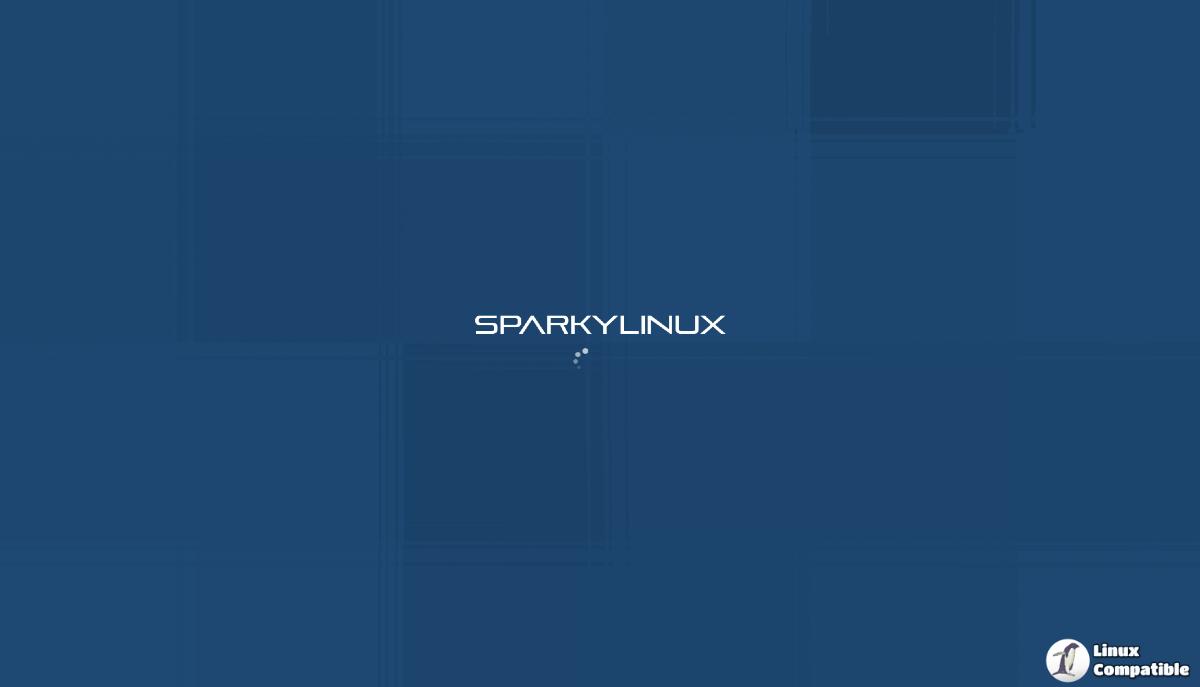Sparky 7.0 Orion Belt
Sparky 7.0 “Orion Belt” has been released. It is based on and fully compatible with Debian 12 “Bookworm”.
Highlights:
– based on Debian stable 12 “Bookworm”
– all packages updated from Debian “Bookworm” & Sparky “Orion Belt” repos as of June 15, 2023
– Linux kernel 6.1.27 LTS as default (6.3.8 & 5.15.117 LTS in sparky unstable repos)
– Firefox 102.12.0ESR (114.0.1 in sparky repos)
– Thunderbird 102.12.0
– VLC 3.0.18
– LibreOffice 7.4.5
– Calamares 3.2.61
– KDE Plasma 5.27
– LXQt 1.2.0
– MATE 1.26
– Xfce 4.18
– Openbox 3.6.1
– Sparky APTus AppCenter 20230530
– ntp replaced by systemd-timesyncd
– amd64 ISO images have been improved – they can be boot on machines with UEFI motherboards with Secure Boot on; it took me over a week of work, 12 isos and cost me a machine with Windows 10 and Secure Boot
– small changesSparky 7 “Orion Belt” is available in the following versions:
* amd64 BIOS/UEFI+Secure Boot: Xfce, LXQt, MATE, KDE Plasma, MinimalGUI (Openbox) & MinimalCLI (text mode)
* i686 non-pae BIOS/UEFI (Legacy): MinimalCLI (text mode)Sparky 7 still supports old machines x86 (32bit), but only Minimal ISO image available.
ARM images are not ready yet.Live user/password: live
Make sure that the ‘os-prober’ will be not executed to detect other bootable partitions as default, but Sparky provides a GRUB option to detect other OSes anyway.
But, a next updating of GRUB packages override the option.
To fix that manually, add the line:GRUB_DISABLE_OS_PROBER=false
on the end of the file (as root):/etc/default/grub
Then update grub:sudo update-grubUpgrading
Sparky 6 users
If you have Sparky 6 (oldstable now) – simply keep it up to date – it gets security updates up to 2026.
If you would like to upgrade Sparky 6 to the present stable Sparky 7 – follow the Wiki page: wiki.sparkylinux.org/doku.php/upgrade_6_to_7
Or use my upgrade script:wget https://sparkylinux.org/files/sparky-dist-upgrade67
chmod +x sparky-dist-upgrade67
sudo ./sparky-dist-upgrade67Sparky 7 users
If you have installed Sparky rolling (7) based on Debian testing – simply keep it up to date – it became stable automatically. No need to reinstall your OS.
If you would like to keep Sparky rolling, based on Debian testing – wait for new Debian and Sparky testing repos to be ready – I will separately post it when ready.
New iso images of Sparky 7 “Orion Belt” can be downloaded from the download/stable page
Many thanks to all our community members for supporting Sparky project.
Send a small tip if you like SparkyLinux.
SparkyLinux 7.0, based on Debian 12 Bookworm, has been released.