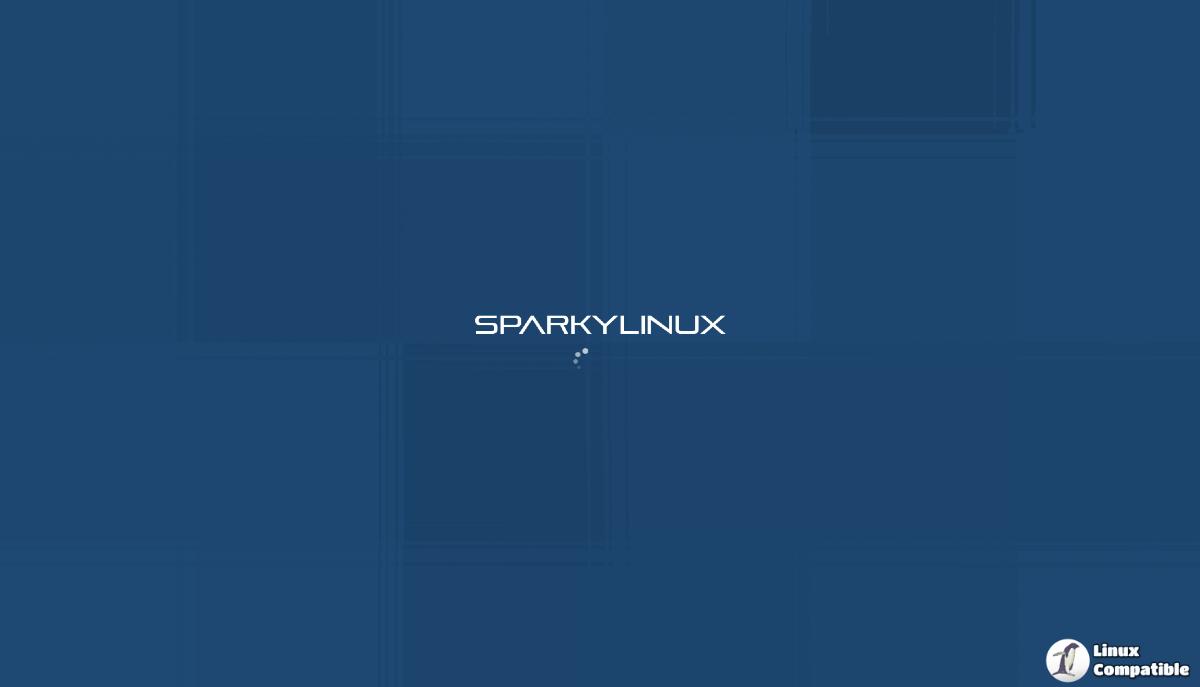SparkyLinux 7.4, a quarterly stable upgrade based on Debian 12 "Bookworm," has been released. It includes updates to the Linux kernel for PC and ARM, LibreOffice, KDE Plasma, LXQt, MATE, Xfce, Openbox, Firefox, and Thunderbird.
Sparky 7 "Orion Belt" ISO/IMG images can be downloaded from the download/stable page. The update is available in various versions, including amd64 BIOS/UEFI+Secure Boot, i686 non-pae BIOS/UEFI (Legacy), and ARMHF & ARM64 Openbox & CLI. To update Sparky 7, add the line GRUB_DISABLE_OS_PROBER=false and update grub.
Sparky 7.4
The 4th update of Sparky 7 – 7.4 is out.
It is a quarterly updated point release of Sparky 7 “Orion Belt” of the stable line. Sparky 7 is based on and fully compatible with Debian 12 “Bookworm”.
Changes:
– all packages updated from Debian and Sparky stable repos as of June 9, 2024
– Linux kernel PC: 6.1.90 LTS (6.9.4, 6.6.32-LTS, 6.1.92-LTS, 5.15.160-LTS in sparky repos)
– Linux kernel ARM: 6.6.31 LTS
– LibreOffice 7.4.7
– KDE Plasma 5.27.5
– LXQt 1.2.0
– MATE 1.26
– Xfce 4.18
– Openbox 3.6.1
– Firefox 115.11.0esr (127.0 & 115.12.0esr in sparky repos)
– Thunderbird 115.11.0
– added Debian backports Linux kernels installation to APTus: 64bit, 64bit RT, 686-pae, 686-pae RT, 686 non-paeSparky 7.4 “Orion Belt” is available in the following versions:
– amd64 BIOS/UEFI+Secure Boot: Xfce, LXQt, MATE, KDE Plasma, MinimalGUI (Openbox) & MinimalCLI (text mode)
– i686 non-pae BIOS/UEFI (Legacy): MinimalGUI (Openbox) & MinimalCLI (text mode)
– ARMHF & ARM64 Openbox & CLIDue to an error being detected at the last moment, the Xfce and MATE iso have been reconfigured and recreated as the 7.4.1.
Make sure that the ‘os-prober’ will be not executed to detect other bootable partitions as default, but Sparky provides a GRUB option to detect other OSes anyway.
But, a next updating of GRUB packages override the option.
To fix that manually, add the line:GRUB_DISABLE_OS_PROBER=false
on the end of the file (as root):/etc/default/grub
Then update grub:sudo update-grubPC live user:password = live:live
ARM user:password = pi:sparkyIf you have Sparky 7 installed – simply keep it up to date. No need to reinstall your OS.
New ISO/IMG images of Sparky 7 “Orion Belt” can be downloaded from the download/stable page.