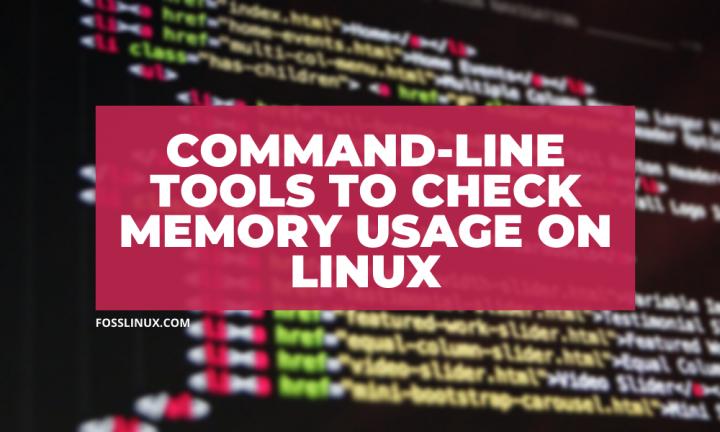Top 6 commands to check the memory usage on Linux
Do you find that your Linux installation has been running slowly lately? If you do, then you need to test which programs or processes are using the system resources. There are, of course, some processes that go rouge and run in the background without your knowledge.
In this article, we shall list top commands to check the memory usage on Linux. The commands should help you understand the memory consumption of the programs and processes. System administrators controlling remote Linux systems may need to use the command-line approach. You should then be able to take necessary action like disabling the process and switching the program with another one that’s compatible with your system.
Top 6 commands to check the memory usage on Linux | FOSS Linux
FOSS Linux published the top 6 commands to check the memory usage on Linux.