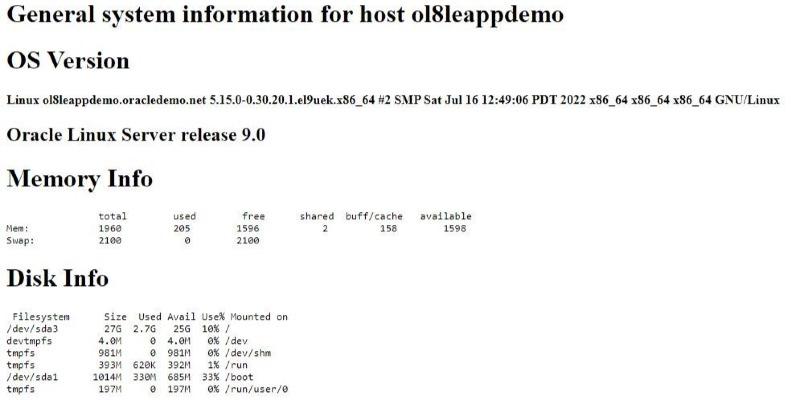David Gilpin published a new blog post on the Oracle Linux Blog showing you how to upgrade Oracle Linux 8 to Oracle Linux 9 using the Leapp utility.
Upgrade Oracle Linux 8 to Oracle Linux 9 using Leapp
A previous Oracle Linux blog discussed using Leapp to upgrade from Oracle Linux 7 to Oracle Linux 8. The Leapp utility is used to simplify an in-place upgrade to a major Oracle Linux release. This blog will demonstrate using Leapp to upgrade an Oracle Linux 8 web server to Oracle Linux 9.
For this demonstration, an Oracle Linux 8 system was built with a "Basic Web Server" profile. An Oracle Linux user 'demo' was created and configured with sudo rights and was granted root SSH permissions in the /etc/ssh/sshd_config file. The Apache web daemon was enabled and configured to support CGI scripts. A small CGI script was copied to the system to produce a web page that includes the hostname, kernel version, Linux distribution version, disk and memory usage.
Upgrade Oracle Linux 8 to Oracle Linux 9 using Leapp