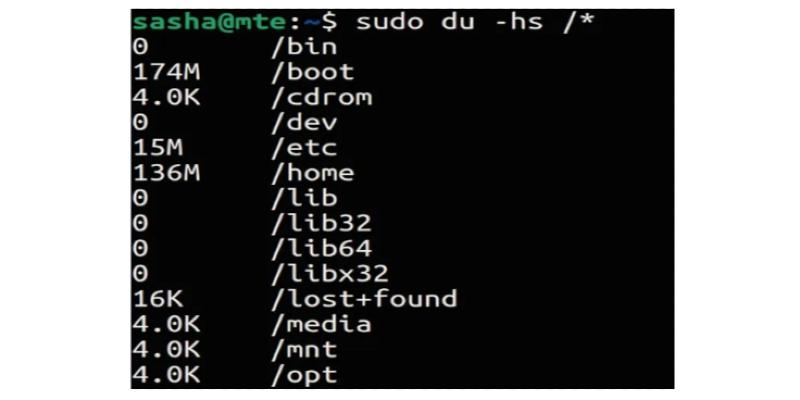Using du to Free Up Disk Space in Linux
If you’re new to the world of Linux, you may find yourself wondering how to free up disk space. It’s not always as simple as just uninstalling some programs. This is particularly true if you have many files taking up space scattered across your whole filesystem. While there are many different ways to free up disk space in Linux, read on to learn about one of the quickest: using du and some basic terminal commands. What is du? du is a standard command in Linux that quickly shows information on disk usage. The name of the command itself stands for “disk usage.” While this may seem very basic, du has a whole host of options and uses that make it a valuable tool for both beginners and advanced Linux users. How to Start Using du You may be wondering how to start using du. The simplest and most basic way is, of course, using the command as is without any options: du
Using du to Free Up Disk Space in Linux
Make Tech Easier published a tutorial about using du to free up disk space in Linux.