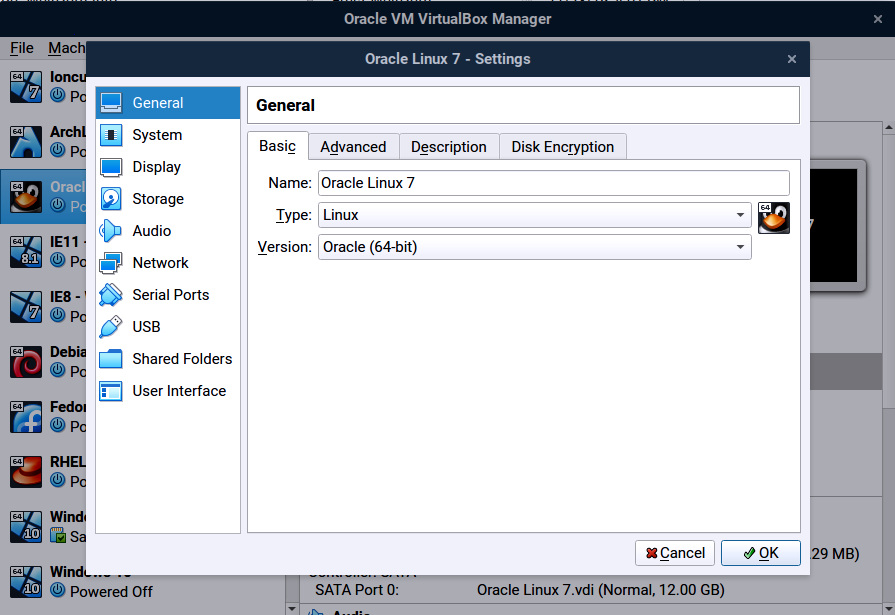A new version of VirtualBox has been released with various bug fixes.
VirtualBox is a general-purpose full virtualizer for x86 hardware, targeted at server, desktop and embedded use.
New in 6.1.30:
This is a maintenance release. The following items were fixed and/or added:
- VMM: Fixed 6.1.28 regression preventing VMs starting when using Hyper-V mode on Windows 10
- GUI: Fixed inability to complete First Run wizard after browsing for an external image
- GUI: Fixed crash on macOS Big Sur while browsing for an external image from First Run wizard
- GUI: Fixed bug on Windows with inability to save taken screenshot under a folder with native name (bug #15561)
- GUI: Fixed bug on X11 with drag and drop initiated on single mouse click in VM storage settings
- GUI: Fixed settings check on machines not supporting hardware virtualization
- GUI: Non critical media related errors should not cause modal pop-up error messages
- Host-only networking: Fixed crash parsing /etc/vbox/networks.conf
- DVD: Fixed drive lock handling across VM reset
- VBoxHeadless: Fixed crash when running on macOS Monterey (bug #20636)
- VBoxManage: Fixed incorrect help text for "hostonlyif"
- vboximg-mount: Error message if no image is specified
- macOS host: fix multiple bugs specific to macOS Monterey in installer and startup of kernel extensions
- macOS host: show message indicating the unsupported CPU on M1 based Macs and abort installation
- Linux host: For all distribution specific packages (deb/rpm format) fix the packaging so that the feature for unattended installation of guest OSes works
- Linux host and guest: Introduced initial support for kernel 5.16
- Shared Clipboard: Improved communication between guest and host when guest has no clipboard data to report
- Linux Guest Additions: Allow running only one VBoxDRMClient instance (bug #19373)
Download