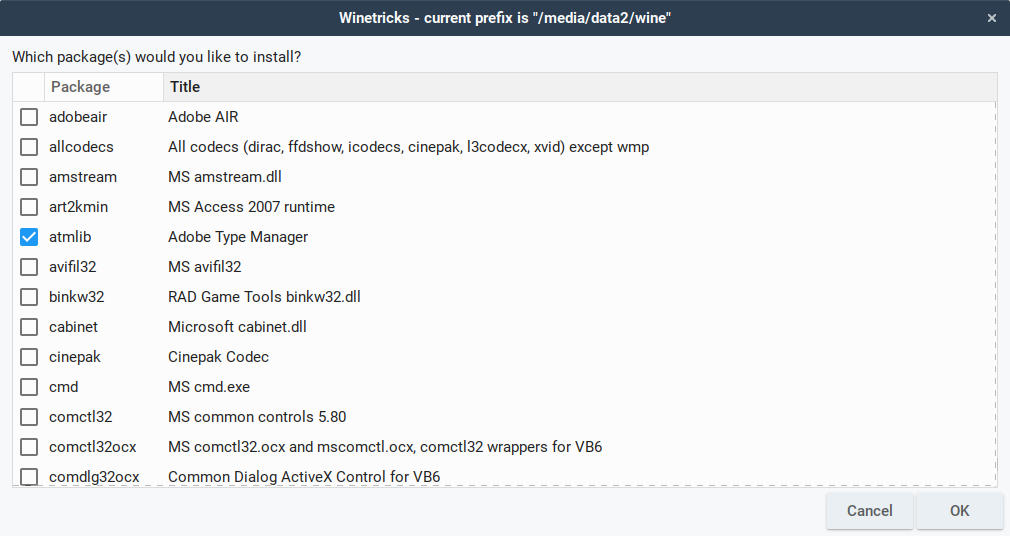Winetricks 20250102 has been released. Winetricks is a user-friendly tool that automatically solves Wine issues, installs missing DLLs, and adjusts Wine settings for supported games/apps.
Winetricks Release 20250102
Winetricks is an easy way to work around problems in Wine.
It has a menu of supported games/apps for which it can do all the workarounds automatically. It also allows the installation of missing DLLs and tweaking of various Wine settings.
The latest version can be downloaded here: https://raw.githubusercontent.com/Winetricks/winetricks/master/src/winetricks
Tagged releases are accessible here: https://github.com/Winetricks/winetricks/releases
InstallingThe winetricks package should be used if it is available and up to date. The package is available in most mainstream (Unix-like) Operating Systems:
- Arch: https://www.archlinux.org/packages/community/any/winetricks/
- Debian: https://packages.debian.org/sid/winetricks
- Fedora: https://fedoraproject.org/wiki/Wine#Packages
- FreeBSD: https://www.freebsd.org/cgi/ports.cgi?query=winetricks&stype=all
- Gentoo: https://packages.gentoo.org/packages/app-emulation/winetricks
- Homebrew (OSX): http://brewformulas.org/Winetricks
- MacPorts (OSX): https://www.macports.org/ports.php?by=name&substr=winetricks
- Slackbuilds (Slackware): http://slackbuilds.org/repository/14.2/system/winetricks/?search=winetricks
- Ubuntu: https://packages.ubuntu.com/search?keywords=winetricks
Note: packaged Debian / Ubuntu winetricks versions are typically outdated, so a manual installation is recommended.
If the package is unavailable, outdated, or the latest version is desired, a manual installation of winetricks can be done. It is highly recommended to uninstall any previously installed version of winetricks first.